You can either go for OpenDNS.com or Google Web Accelerator.
What you have to do:
For OpenDNS.com, you can sign up for a free account. The site will then provide you with two IP addresses to use, as well as with all the necessary pointers. Alternatively, you repeat the following steps on your computer:
1. Go to Network Connections on your computer (via Control Panel), and select 'Properties' of your existing broadband connection:
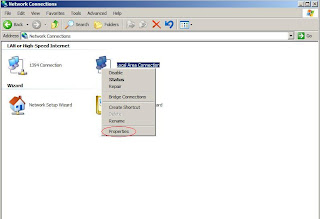
2. Select 'Internet Protocol (TCP/IP)' and click on 'Properties'.
3. Enter the following DNS addresses as shown, then press OK.
- 208.67.222.222 (resolver1.opendns.com)
- 208.67.220.220 (resolver2.opendns.com)
The images are from Astalavista, so sorry if they're not too pretty. You need to register with Astalavista to access their forum, by the way.
If you're going with Google Web Accelerator, download and install the thing.
How they work:
OpenDNS has scores of powerful servers worldwide (well actually, currently in Palo Alto, Seattle, New York, Washington DC and London. Servers in Chicago and Hong Kong should be coming up soon). These servers prefetch thousands of webpages; and once you're connected (via a free account), OpenDNS uses its own DNS resolution service to respond to your queries. Google Web Accelerator works in a similar fashion, except that it probably does a bit more client-side tweaking via the install.
Vista and other issues:
- In Vista you'll need to select the v4 for TCP/IP and plug in the OpenDNS numbers there. However, users have pointed out that the performance boost is much more noticeable in XP compared to Vista.
- OpenDNS also provides anti-phishing and some content filtering facilities. (Once, this ended up preventing Google from loading.)
- Google Web Accelerator hasn't reportedly posed any such issues. But in my opinion, OpenDNS works better.
There! Things should be a bit happier for you now. If you liked this article, you might want to check out this.



What DNS servers do is that, they converts the domain name to IP and redirects us to the IP of our intended domain name. With the system in your article, we can get good response from these open DNS servers as these are widely used. When DNS servers are configured they really don't have any IP binded for a domain name or hostname. Whenever a domain name is requested it looks for the related IP in its database, if not found they search for it from the root. After finding the IP address of the hostname it then stores the IP in its cache so that in further requests it doesn't have to search outside. These OpenDNS servers have a big cache and a longer TTL (Time To Live). Therefore it can redirect us to our desired domain name quickly.
ReplyDeleteBut in Bangladeshi context, these OpenDNS will hardly have any impact. It will be like driving a fast car through the narrow and busy roads of Old Dhaka. In Bangladesh, the main problem is the Bandwidth. The so called Broadband we use hardly provide us 3-10 Kilobytes. These openDNS may improve the browsing a little bit, but surely 300% increase is not possible.
The speed boost that results from OpenDNS clearly shows that there's much more than DNS redirection at play -- there's almost certainly some sort of caching mechanism at play. That sounds logical, too.
ReplyDeleteI agree that you probably won't end up with a 300% speed boost in Bangladesh, where the bandwidth is significantly low. But that doesn't mean you won't see any improvement!